How to create a YouTube downloader using C#
Before we start, it is important for our users to know What is YouTube Downloader? YouTube Downloader is software that allows user to download videos from YouTube, Facebook, Google Video, Yahoo Video, and many others and convert them to other video formats. The program is easy to use, just specify the URL for the video that the user wants to download and click the Ok button.
It also allows the user to convert downloaded videos for Ipod, Iphone, PSP, Cell Phone, Windows Media, XVid and MP3. For using this application, there are certain requirements that the user needs to have in their computers in which they will be using this YouTube Downloader application. These requirements are as follows:
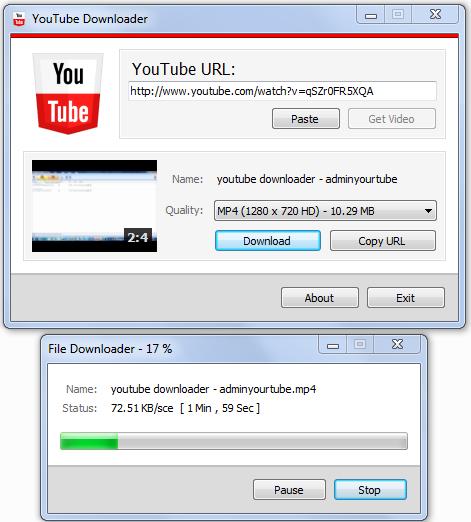
Figure 1: Shows the snapshot of the YouTube downloader
Now in order to develop the YouTube downloader application, we need to two main classes. These two classes with their functions are as follows:
Listing 2: Shows the code for creating the YouTubeDownloader class
YouTube Downloader application also provides facility to download quality videos. Users can download these videos depending on the speed of the internet connection. If the speed of the internet connection is slow, then the user can download a low quality video and vice-versa.
It also allows the user to convert downloaded videos for Ipod, Iphone, PSP, Cell Phone, Windows Media, XVid and MP3. For using this application, there are certain requirements that the user needs to have in their computers in which they will be using this YouTube Downloader application. These requirements are as follows:
- Intel Pentium 233 Mhz (or equivalent processor, such as AMD) or better
- Windows XP/Vista/7/8
- Internet Explorer 6.0 or higher
- 64 MB of RAM
- Adobe Flash Player 9+
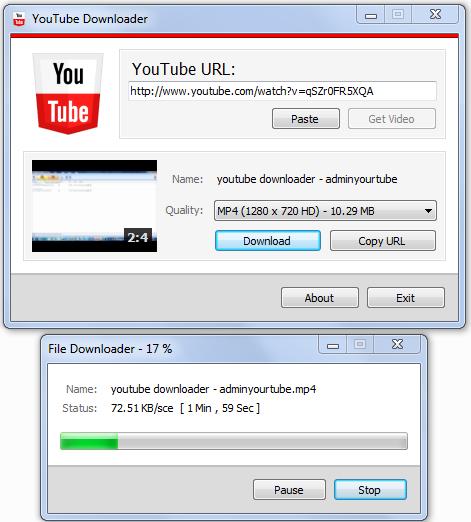
Figure 1: Shows the snapshot of the YouTube downloader
Now in order to develop the YouTube downloader application, we need to two main classes. These two classes with their functions are as follows:
- YouTubeVideoQuality Class: This class is used for describing the video.
- YouTubeDownloader Class: This class is used for downloading the video.
Helper class missing
ReplyDelete